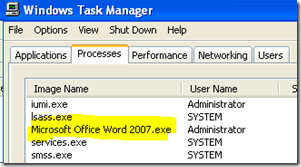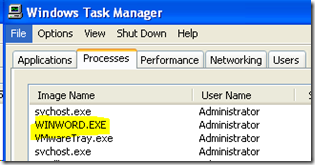VMware ThinApp 4.6.1 – What’s new?
In conjunction with View 4.6, VMware also released VMware ThinApp 4.6.1. Let’s see what is new.
ThinApp 4.6.1 is a maintenance release and includes fixes for more than 160 known issues. A few of the apps that have had issues resolved include Google Chrome on x64 platforms, Professor Teaches Word 2007 on XP, WordPerfect, Ad-Aware2008, vSphere 3.5U5 on XP x6, Victor Player, Firefox + Foxit Reader 4.2, Office communicator, HP Peregrine, SAGE, iTunes 9.2.1, and Equation editor for Microsoft Office Excel 2007. Additional improvements in ThinApp 4.6.1 include:
Office 2010 enhancements
ThinApp 4.6.1 includes a number of important fixes for Office 2010 applications. ThinApp 4.6.1 is able to deliver stand-alone virtualized packages for Office 2010 without requiring separate agents, components, drivers, or deployment kits. The process for capturing Office 2010 using Thinapp differs slightly depending on whether you are using a Volume Activation Key (KMS), a retail license, or Multiple Activation Key (MAK). For more details check out our Quick-start guide for deploying Office 2010 using ThinApp 4.6.1.
Internet Explorer and ThinDirect improvements
ThinApp 4.6 introduced the ability to easily virtualize IE6 and run it on Windows 7. This feature was very popular with our users and as a result it received very widespread testing and usage. Through our wide deployments we were able to track down and fix issues related to 3rd party applications and security products that inject code into Internet Explorer 6. ThinApp 4.6.1 also resolves all known issues with Internet Explorer 7 & 8. The ThinDirect automatic browser redirection feature was improved to support automatic browser redirection for links referenced via javascript.
New package.ini option to control child process names
A new optional setting can be added to package.ini to control the name of processes created by ThinApp. Setting ProcessExternalNameBehavior=Original will cause ThinApp to generate a stub EXE when spawning a child process so that the name displayed in Task Manager will match the names seen when running the original application. This option should be handy for people who need to control or monitor child processes in a virtualized application from outside of the virtual environment, for example QA or automation scripts. This option is not enabled by default because it will have a small performance impact for each process spawned (not noticeable for most applications) and can cause issues in environments that use process white-listing and some security products. Some white-listing and security products don’t like dynamically generated EXE files and as a result, the child process might fail to start when this option is enabled.
ProcessExternalNameBehavior=WhitelistFriendly
(default)
ProcessExternalNameBehavior=Original
Support for SxS COM
SxS (Side-by-Side) COM is a technology introduced by Microsoft with Windows XP which allows applications to create COM objects without installation or registration in the registry. EXEs and DLLs can supply an XML manifest file embedded in their resource section which, when loaded, creates an per-process in-memory association between the EXE/DLL and specific COM CLasS IDs (CLSIDs). When the running applications try to create a COM object using CoCreateInstance or CoGetClassObject, these associations are consulted before probing the registry under Software\Classes. Applications that used SxS COM would often have two installation paths, one for Windows 2000 and lower and one for Windows XP and higher. On Windows XP and higher the installer could skip writing COM registration information to the registry. Because this SxS COM functionality was only lightly documented by Microsoft, few developers used this technology and ThinApp didn’t support it for virtualized applications. Our previous recommendation was to capture affected applications on Windows 2000, however in some cases the application might not support Windows 2000. With ThinApp 4.6.1, we fully support applications that use SxS COM so capturing on an older platform is not required. This resolves issues with a number of applications including Office Communicator, Epic Hyperspace, and SAP GUI 7.
Source: http://blogs.vmware.com/thinapp/2011/02/vmware-thinapp-461-whats-new.html
Similar Posts:
- Free, ThinApp-ed vSphere Client
- Sysinternals Tools updated - Process Explorer just got a little TS friendlier
- Mitigating Internet Explorer 6 Compatibility in Windows 7 with vWorkspace
- Internet Explorer Redirection in Quest vWorkspace 7.2
- How to patch virtualized Office 2010 sequenced with Microsoft App-V 4.6 SP1