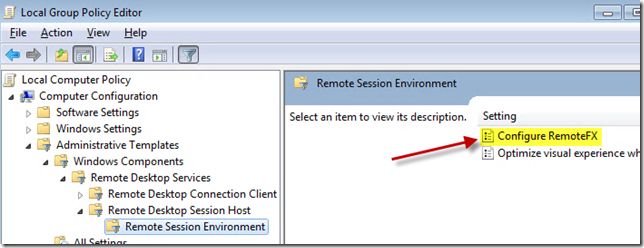RemoteFX with Remote Desktop Session Host
Geert Baeke has made a short blog post of his experiences with RemoteFX on RDSH. It seems that more and more people are starting to realize the potential of this, especially with redirection technologies offered by other vendors like Quest and Citrix.
The installation, as expected, is very simple. On a Windows Server 2008 R2 SP1 system, install the Remote Desktop Services role and the Remote Desktop Session Host role service. There is no need to install the RemoteFX role service because it is only required for RemoteFX in combination with the Remote Desktop Virtualization Host role service and Hyper-V (VDI scenario). Note that a GPU is not required in the RDS scenario. It is required in the VDI scenario.
After installing the role services and the reboot, you need to enable RemoteFX with a policy (for full configuration steps, see http://technet.microsoft.com/en-us/library/ff817595(WS.10).aspx):
Note that the policy setting below it can be used to optimize the visual experience (see http://technet.microsoft.com/en-us/library/gg288964(WS.10).aspx).
Now, what about the user experience? Well, I must say the difference is definitely noticeable especially when playing videos or heavy Flash and Silverlight. The performance improvement does come at a cost of extra CPU cycles as the RemoteFX encoding is done by the CPU. I actually had to give my RDS host two CPUs to get a good result.
Note that I did my tests over the LAN using a wireless connection. From home, RemoteFX also performed very well but that’s a 35Mbit down connection over a 10Mbit up connection at work.
Source: http://blog.baeke.info/2011/03/03/remotefx-with-remote-desktop-session-host/
Similar Posts:
- RemoteFX vGPU Setup and Configuration Guide for Windows Server 2012
- Documentation Available for Microsoft RemoteFX
- How Many Users Can I Host Per Server With RemoteFX for Hyper-V and What Is The Cost Per User?
- Microsoft expands on RemoteFX for RDSH
- Microsoft explains RemoteFX for RDSH a little bit more