Free, ThinApp-ed vSphere Client
Getting tired of looking for the vSphere client and having it to install it when you want to administer a couple of VMs. Well, now you don’t have to install the client everywhere anymore.
On VMware Labs there now is a version of the vSphere client that is virtualized with ThinApp so you don’t have to install it. The great thing is that it is completely free. Normally you would need a ThinApp license.
Run vSphere client 4.1 in a snap. No install, just download the EXE and double-click. Place the ThinApped vSphere client on any network share and it will automatically stream to any Windows PC with no installation, agents, drivers, or specialized servers required. Carry ThinApped vSphere client and your customization on USB stick and now your vSphere client is available on the GO!
This fling uses VMware ThinApp to package vSphere Client into a single portable EXE giving you instant access to your virtual infrastructure from any computer. ThinApp has been used by corporate administrators to deploy thousands of applications to millions of desktops. Use VMware ThinApp to create your own virtualized applications, for more information visit the VMware ThinApp page and watch the ThinApp Blog.
Source: http://labs.vmware.com/flings/thinapp-vsphere
Similar Posts:
- VMware ThinApp Factory released
- Make your ThinApp packages start quicker
- VMware vSphere client for iPad walk-through
- VMware ThinApp 4.6.1 – What’s new?
- vMotion Architecture, Performance, and Best Practices in VMware vSphere 5
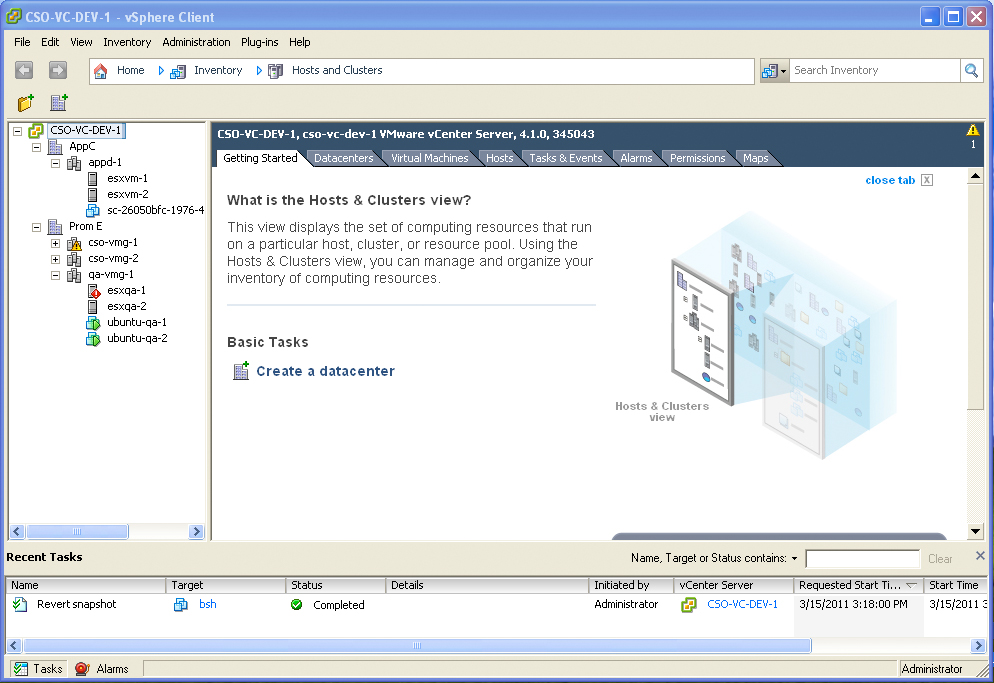
March 27th, 2011 - 12:40
Does it include update manager?
March 30th, 2011 - 08:48
I don’t think so.