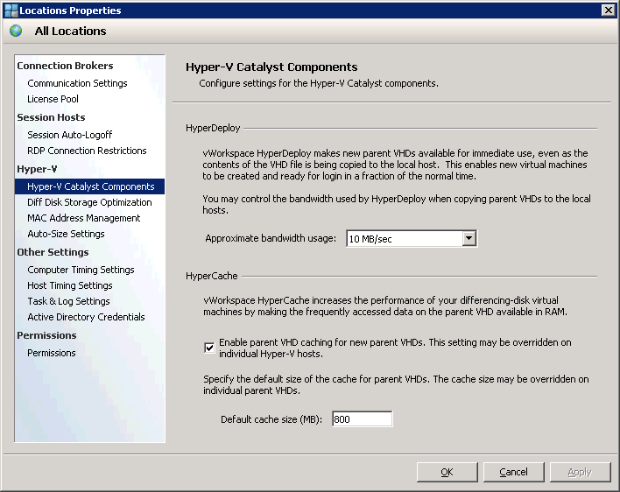vWorkspace 7.5 Feature Spotlight: Hyper-V Catalyst Components – HyperDeploy
This article talks about a key vWorkspace 7.5 technology in the Hyper-V Catalyst Components (HCC) called HyperDeploy.
HyperDeploy is a patent-pending technology that gives vWorkspace customer much greater provisioning agility by allowing customer to instantly provision virtual desktops. Traditionally, when provisioning virtual desktops there is a need to have a golden image of sorts local to the storage location where the provisioning takes place. In most products this equates to the need for the desktop virtualization product to initiate a copy of the golden image of the virtual desktop to the target storage after which provisioning can start. This limits the ability for customers to do ‘agile provisioning’ because a golden image can easily be 35 GB so a copy action like that can takes quite some time. When multiple copies have to be initiated it’s easy to imagine that this will take even longer. vWorkspace 7.5 solves this problem with HyperDeploy. Only a couple of seconds after a provisioning command has been issued, virtual desktops will start to get created and booted even though the golden image does not exist on the target volume. This unique feature allows vWorkspace 7.5 to provision virtual desktops faster than any other competing product, as you can see in the graph below. This graph is from our whitepaper called: desktop virtualization: a cost and speed comparison – which definitely is worth reading.
Without going into extreme details, the easiest way to explain how HyperDeploy is to say that HyperDeploy is able to ‘trick’ Hyper-V into thinking that the virtual desktop template is already local so that provisioning is instantaneous. In the background the golden image will slowly be copied across. As a virtual desktop gets provisioned, it will request to read certain blocks from the golden image. If HyperDeploy determines that the requested block is not local yet, it will request this block from the server that is originating the copy (typically across the network). Without vWorkspace HyperCachethis could lead to heavy network traffic to the server that is originating the copy. Thankfully, because of HyperCache, a requested block is only fetched from the network once – after that all other virtual desktops requesting that block will be serviced from HyperCache, without the need to perform an IO operation. As you can see the interaction between HyperCache and HyperDeploy is key – a match made in heaven! Take a look at the demo below to see HyperDeploy in action:
There’s really very little you need to do to start reaping the benefits of HyperDeploy. As with much of the functionality in vWorkspace 7.5 you will be able to benefit from these ground-breaking new features right out of the box. As soon as you provision virtual desktops in a Hyper-V desktop groupvor RDSH group and the golden image is not local to the target volume, vWorkspace will automatically use HyperDeploy to provision the desktops and transfer the golden image. In fact, the only thing that you could configure (not required) is the speed at which HyperDeploy brings in the golden image.
This is useful to tune the environment for very large deployments: if you are transferring the golden image to tens or even hundreds of different Hyper-V hosts, you should consider lowering the transfer rate to prevent the network from being saturated while the copy is going on. Another way HyperDeploy speeds up virtual desktop provisioning is because it only copies the data needed when you are using a dynamic disc based golden image. In practice this would mean that when a golden template has a C: drive that is 127 GB in size but only 30 GB is used; only 30GB will be copied instead of the whole 127 GB.
Similar Posts:
- vWorkspace 7.5 Feature Spotlight: Hyper-V Catalyst Components – HyperCache
- vWorkspace 7.5 Feature Spotlight: vWorkspace Desktop Clouds
- vWorkspace 7.5′s HyperCache is cool but?
- Workspace 7.5 Released and Available for Download!
- Quest vWorkspace Rapid Provisioning of Hyper-V Virtual Desktops