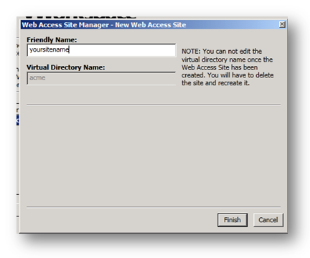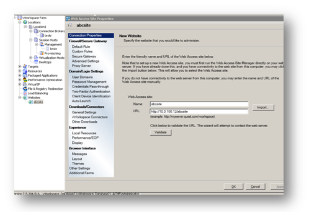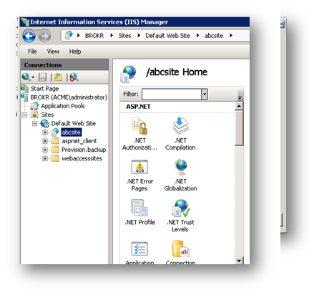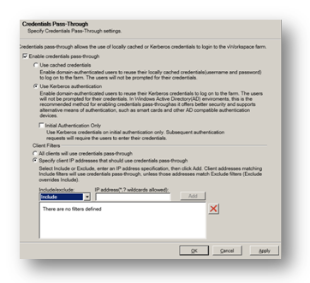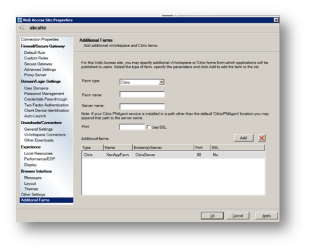vWorkspace 7.5 Feature Spotlight: vWorkspace WebAccess 7.5 - new from the ground up
Workspace 7.5 brings big changes in WebAccess in administration, look and features. To begin with WebAccess was completely redesigned from the ground up.
Though still based on IIS, you will notice that the asp file structure has changed and the management of WebAccess is accomplished via the vWorkspace Management Console. Here is a list of the new features in 7.5 WebAccess.
New Features
- Centralized management via vWorkspace Management Console
-Enables the console’s functionality into WebAccess – like granular administration
- Cleaner Administrative interface
-Wizard driven configuration allows for faster installs and modifications
-Test buttons to confirm configurations
- Simple site rebranding and new themes
- Completely configurable error, warning and informational messages
-Give custom information to users and admins to resolve issues faster
- Support for multiple instances of Web Access on a single web server
- Added web access site manager that is a new utility for staging web access web sites
-Simplifies Site upgrades or new Site roll-outs
- IIS site names used by end users to connect are now configurable and redirected
-No more provision/web-it…Site names that your users understand
- Web access web sites can be grouped into one federated site
- Configuration is held in a single xml file and can be pushed from the console to WebAccess -Servers or exported to file.
- Citrix Integration
-Connect users to Citrix published apps and vWorkspace for Migration or legacy app delivery
Some important use cases are accomplished with this release
MSP’s as well as companies who need isolated business groups will be happy to see the multi-tenancy from one WebAccess server feature. Allowing a different WebAccess Sites on the same server delivers unique configuration for each group.
Centralizing console management of WebAccess into the vWorkspace Management console not only allows for centralized management but brings all attributes of the console like granular administration. This will allow you to provide front line folks access to parts of the management of WebAccess to update an outage message or customize the error messages so the helpdesk knows how to resolve faster.
Migration or cohesion with Legacy Citrix environments is streamlined with this new WebAccess release. Now that WebAccess can connect and display your Citrix – ICA connections along side your new vWorkspace icons you can condense your migration times. This avoids having to move everyone all at once or having to maintain multiple authentication points.
Installation…..Once you install (still installed via the same primary msi installer) WebAccess and launch the Web Access Site Manager directly on the web server you can create the new Site. “Farm” has been replaced by “Site” with reference to a webaccess page configuration. A good change as this was often confused with vWorkspace Farms. All you are required to do at this point is to create a Friendly Name and the virtual directory name of the site (see below.)
After performing this step an IIS Site is created as you can see below. Along with this site a redirector is created to the site to make it the default web site for the host.
After performing this step an IIS Site is created as you can see below. Along with this site a redirector is created to the site to make it the default web site for the host.
Once you have added the site on the WebAccess Server all management is performed via the vWorkspace Management Console (see above.)
To initiate the use of WebAccess you will have to add a site to the vWorkspace Management Console (this is preconfigured if you chose simple installation.) This is a nice Wizard-driven configuration option for adding a new site. Right click Websites and choose “new website.” Name the site and add the URL or click “import” and add the URL and the site info will be added.Then field:Name is the friendly name and the field:URL is the host name/IP followed by the virtual directory.
New and improved features in Web Access 7.5
- Wizard driven/easier initial configuration
- Create custom rule (new feature that allows various options for addressing internal and external connections).
- The Secure Gateway configuration section has improved configuration guidelines built into the wizard.
Password, pass-through, two-factor and other optional configuration including new pass-through settings that are conditional.
Expanded message center for user created messages and customized error message. Expanded layout and themes section allowing you to modify more elements of the user interface.) The Additional Farms node enables additional vWorkspace or Citrix Farms to be integrated into the Web Interface. This feature will place your vWorkspace and Citrix (XenApp and XenDesktop) icons on the same web Access page (see below).
To review, the new WebAccess brings about new features such as centralized management, Citrix integration, multi-tenancy, multiple site support in a single server, federation, , simplified management and greater customization including rebranding and themes. Additionally, there are performance and other general improvements.
Learn more
To learn more about vWorkspace Web Access and vWorkspace 7.5 in general, consider these resources:
- Visit the official vWorkspace 7.5 web page
- Download vWorkspace 7.5 and try it for yourself.
- Watch demos of the key new vWorkspace 7.5 features in action on QuestTV
- Read our whitepaper ‘desktop virtualization: a cost and speed comparison’
- Read the vWorkspace ‘What’s New Guide’
- Consult vWorkspace 7.5 Release Notes
- Download the vWorkspace 7.5 Admin Guide
Similar Posts:
- User Workspace Context in QWDV (vWorkspace) 7.6 (part 2)
- Force the use of RD WebAccess (block direct mstsc.exe connections)
- RES Workspace Manager 2012 SR2
- 2 Introducing the vWorkspace PowerPack for Quest PowerGUI
- vWorkspace 7.5 Feature Spotlight: MAC Address Management