CONTROLUP Review
This review will take a look at some of Control-Up features. Control-Up is a ‘Citrix Resource Manager’ kind of replacement but more.
The first thing that is pretty remarkable is the installation process, because actually there isn't one. The product consists of a single executable, which runs completely standalone. The only prerequisite is the availability of .Net Framework 3.5 and the Active Directory domain membership. Because it's a standalone product, everything is loaded into RAM, so it's possible that memory consumption can go up to several gigabytes in very large infrastructures.
The first time you start the executable you need to activate the product.
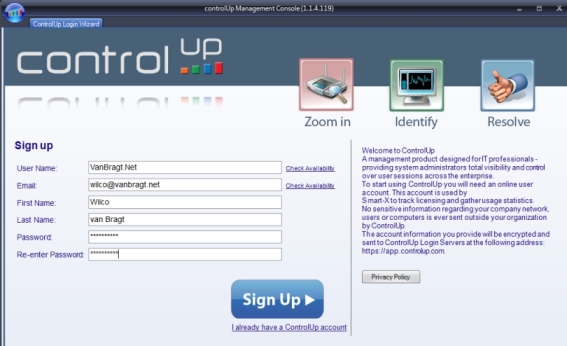
Figure 1: ControlUP Registration Process
By default, the machine on which you are running the console should be connected to the Internet; however, an offline registration option is also available. The advantage of running ControlUp with an online connection is that the product sees that more people are running the tool out of the same domain and the same organization can be shared. Currently the whole configuration is not shared, but this is on the roadmap, and according to Smart-X the ability to share the same configuration is planned for release during 2012. You should also agree to the EULA during the product registration.
Configuration
After these first steps, the Add Computers Wizard is started where you can add computers and servers to your managed environment. Control-Up offers two types of agent installations. The first one is called ‘temporary mode', where the agents will not be installed permanently on the managed computers. Every time the console is started, the agents will be deployed seamlessly, which can take a few seconds. The second option is the 'Installed agent mode', whereby the agent software will be installed as a Windows service on the remote hosts. Future management connections to these machines will be faster than in the temporary mode.
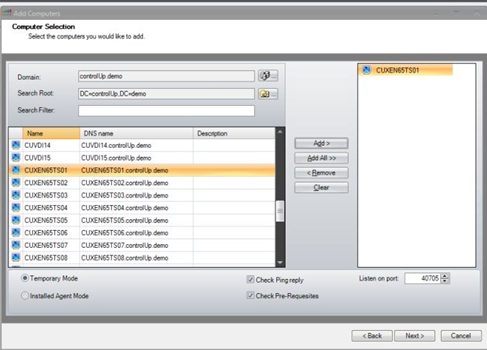
Figure 2: Adding machines for management with ControlUp
It's also possible to create folders within the console to organize the managed hosts in a logical order.
Source and more: http://sbc.vanbragt.net/mambo/index.php?option=com_content&task=view&id=1637&Itemid=45
Similar Posts:
- Virtual User Environment Manager Review
- Quest vWorkspace 7.2 Failover Mode
- Virtual Machine Manager Configuration Analyzer (VMMCA) to resolve common issues
- Sysprep vs. VMware Quickprep
- vWorkspace 7.5 Feature Spotlight: Hyper-V Host Maintenance