21Mar/120
Citrix releases new version of AppDNA–these are the new features
With XenDesktop 5.6, Citrix releases a new version of AppDNA (version 6). These are the new features.
- More powerful reporting
- Aligned with Desktop Assessment Tool (Lakeside Software), adds inventory and rationalization capability – know the application issues and who is affected. Use the no-charge Desktop Assessment Tool to find who is using the applications, on which machines and how frequently, then meld that data with Microsoft System Center Configuration manager reports to determine which applications are managed, duplicates, under-utilized or under provisioning. Watch the Citrix blogs for more details and use cases on this time and effort saving alignment.
- Report applications by user, group or device to represent organization context – how do applications map to the organization? Tie together AppDNA software results and data from Active Directory or Microsoft System Center Configuration Manager to learn the severity of a “red light” incompatible application to the overall migration. Does this application that cannot be migrated affect 10 execs or 1,000 call center users?
- Analyze against multiple operating system images or builds – see greater granularity and accuracy for customized OS images. Manage a variety of Windows Client or Windows Server images for different business groups, regions or acquisitions? See the overall effect of application migration on each image or all of the images at once.
- Custom reports and user-created queries – create personal relevance and flexibility for enterprise-specific application management. Customize best practice algorithms to test application compatibility as part of a day-to-day application packaging process. Let automated application migration software ease the work of ITIL or governance practices.
- Faster to decision
- Super-fast reporting via a new caching system – need to generate a big report against a portfolio of applications? No problem – see the results in less time. (Imagine how long it takes to test applications with manual testing – AppDNA was fast before, now it’s even faster).
- Greater scalability, concurrency & performance – manage 5,000 applications? Perhaps 10,000 applications? 18,000 applications? It poses no problem for Citrix AppDNA software to manage application compatibility for large application portfolios.
- Simpler to use
- New design, new look – a more intuitive user interface and dashboard. A new look to access more information and clearly understand application deployment options.
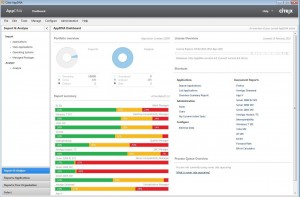
- Citrix AppDNA 6 has a new look, new application management capabilities and even faster application compatibility reporting
- Integrated context sensitive help – more details to help both application compatibility novices and seasoned application migration pro
- Consolidated install and configuration experience – easing the install process for enterprises and system integrators
- New, more detailed user guides –updated Citrix AppDNA software user guides more deeply explain the details of application testing, remediation and automated application packaging.
Similar Posts:
- Citrix VDI-in-a- Box 5.2 Released
- Acceleratio Software launches Virtual Desktop Monitor
- Quest Software launches Quest ChangeBASE products
- Terminal Services Log 3.7.5 Released
- Microsoft System Center 2012 To Manage Citrix, VMware Hypervisors