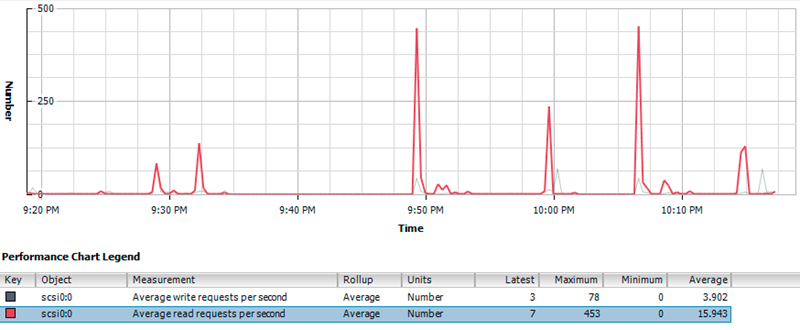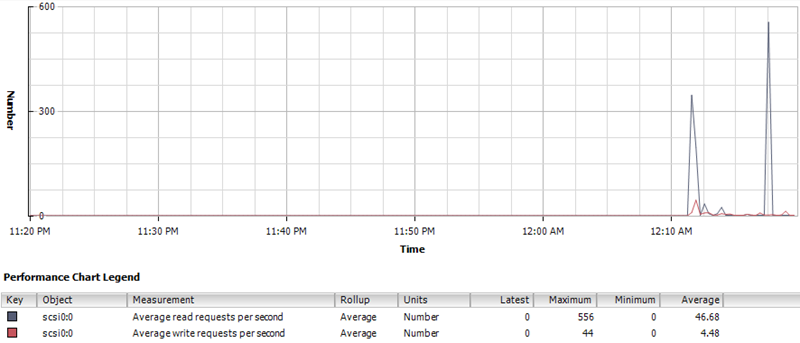How Windows 8 IOPS Footprint is different and how it matter to VDI
Initial tests demonstrate that Windows 8 is less write intensive. This means that Microsoft has put a lot of effort in making the operating system less dependent on the storage stack. Why is this important?
Write IOs cost more than read IOs due to the RAID striping mechanism that needs to occur for every write IO. IOPs and RAID type define the storage layout and the numbers of disks required. The RAID type will set the numbers of spindles required to support the workload based on the amount of IOPS and Read/Write ratio — especially Write IO given that RAID add write penalty that is dependent upon the RAID type chosen. RAID5 adds write penalty of 4 whilst RAID10 adds write penalty of 2. VM IO = VM Read IO + (VM Write IO * RAID Penalty)
Less Write IO = Less Spindles or Solid State Drives.
Off course, a VDI workload is not only made of boot and login storms. Applications, logging and other components also generate both read and write IOs. However, as you will see now the IO construction for Windows 8 and Windows 2K8 is different and may be responsible for changing VDI storage sizing.
Boot
Baseline with Windows 7 – The following picture was extracted from one of my old articles and demonstrate a Windows XP boot process.
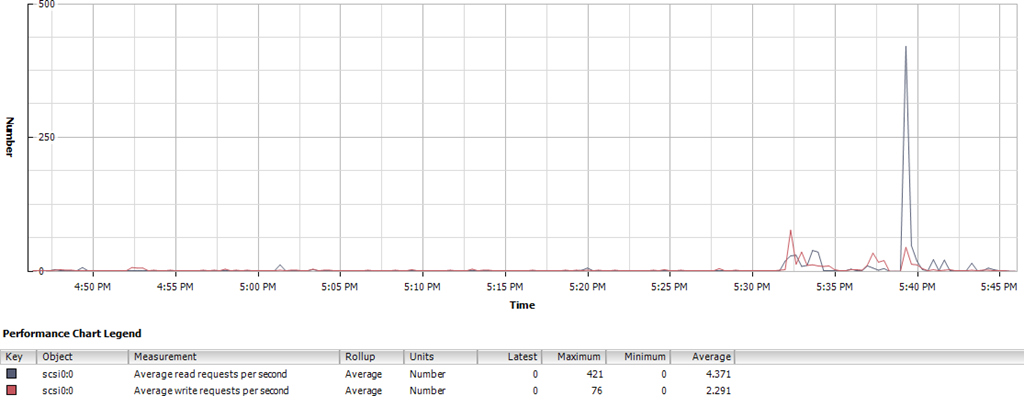
Windows 2K8 Server (below) demonstrate a similar behavior to Windows 7 during boot process. The high peaks are caused by OS boot, achieving approximately 453 read IOPs.
Windows 8 CP (below) demonstrate higher focus on reads than writes, considerably reducing the number of write IOs. In this example the reduction was from 76 to 44 IOPs. This number may not seem relevant, however storage backend IOs using RAID5 would increase those IOs to304 and 176. For VDI environments with hundreds or thousands of desktops this will make a big CAPEX difference when sizing storage arrays. Read IOs also require additional spindles, but if your deployment utilizes Linked Clones there is a big chance that all those read blocks will be promoted to the array cache once the boot storm is started.
Source and more: http://myvirtualcloud.net/?p=3014
Similar Posts:
- VDI + Windows PageFile Done Right!
- The VDI Read/Write Ratio Challenge
- The benefits and drawbacks of offloading the ESX VM Swap files to local storage
- VMware End User Computing: Overcoming the VDI IOPS Challenge
- VDI-IOmark – VDI Storage Benchmarking For People With A Schedule