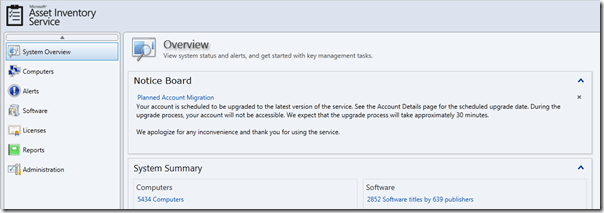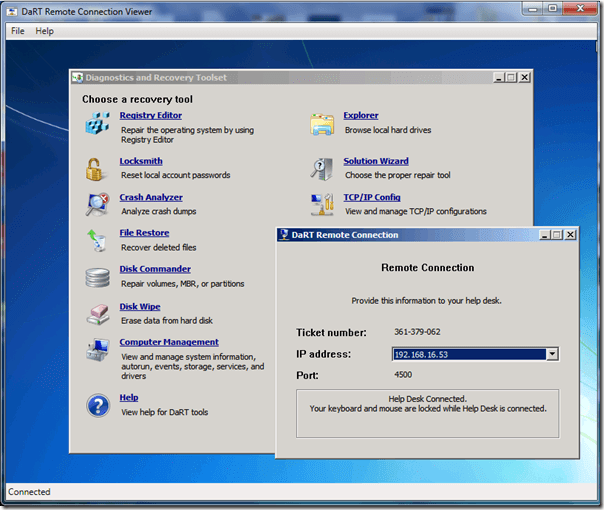Microsoft Desktop Optimization Pack (MDOP): Overview
Probably the main reason most people know MDOP is App-V but there are a lot more components to it. This article highlights the other components in MDOP.
Microsoft provided an excellent manageable operating system with Windows 7 Enterprise. However, to get the most benefit of Windows 7 Enterprise, Microsoft has provided the Microsoft Desktop Optimization Pack (MDOP) for Software Assurance customers. Here are the six tools included with MDOP:
Asset Inventory Service (AIS)
Microsoft’s Asset Inventory Service (AIS) is a cloud based hardware and software asset management tool. Because of its simplicity, it will probably be the first tool to setup. While many asset management tools exist (one of the most notable free one tools being Spiceworks), few are cloud based and even fewer are Microsoft licensing aware.
By having a hosted inventory service, clients regularly update hardware and software statistics on private/domain and public networks. This ensures accurate application and hardware counts. AIS even includes a variety of alerting and reporting features that cover basic hardware issues (such as low disc space) and licensing issues (such as exceeding installation counts on licensed software). In short, AIS allows you to confidently provide accurate reports on computer count, software count, and licensing information.
The System Overview tab in AIS provides system notices and a quick glance at hardware and software.
Diagnostics and Recovery Toolset (DaRT)
The Diagnostics and Recovery Toolset (DaRT) is a tool quite a few windows administrators are familiar with as it is an improved version of Winternals ERD Commander. Microsoft didn’t simply purchase a product and repackage it. DaRT greatly improves on ERD commander by providing the ability to boot into it from the network and to even include it in your WindowsPE boot environment.
With this type integration, all of the tools you could possibly need to troubleshoot an imaging problem are available as the machine images! Microsoft updated DaRT this year to include remote control support in a Windows PE environment. This allows for helpdesk support to remotely assist users when their machine will not boot off of the hard drive.
The screenshot above shows the Remote Connection Viewer in DaRT. Helpdesk personal can now troubleshoot machines in a System Recovery/Windows PE environment remotely.
Advanced Group Policy Management (AGPM)
Microsoft provided over 300 new configuration settings, PowerShell integration, and two revised Group Policy Preferences with Windows 7 along with a host of other improvements. The Group Policy Management that ships in Windows 7 is great, really it is. But what happens when someone in your department changes one of those settings or deletes a GPO that hasn’t been backed up recently?
The next tool available in MDOP is Microsoft’s Advanced Group Policy Management (AGPM) and it solves those problems. With native Group Policy Management, you can see when an administrator creates a policy or the last time that the policy was changed but that is about it. AGPM provides complete change control for Group Policy Objects (GPOs).
AGPM tracks when a policy is created, changed, or deleted. It evens goes as far as to track what was changed. Because it keeps snapshots of what changed, you can instantly jump back to previous versions of GPOs in order to rectify issues caused by a Group Policy change. Built in reporting allows for quick Settings and GPO difference reports and the changed by mechanism shows who changed what and when.
Similar Posts:
- The Ultimate Guide to Application Licensing and Provider Policies for Application Virtualization 4.5
- Citrix releases XenDesktop 5 Service Pack 1
- Tool to hide drives updated after 10 years
- Windows Server 2008 Group Policy Preferences: The End Of The Login Script?
- New Microsoft ‘Mobility Licensing’–great for MSPs but not for desktops