Free tools for App-V
The App-V platform is still a platform where end-users and/or administrators are looking for additional functionally or quick access to features/options that are not directly accessible. In this article Wilco van Bragt will show some released utilities for the App-V Platform.
App-V Launcher
In part 3 I already described SoftBar and App-V 4.5 Client Diagnostic and Configuration Tool which offer quick access to start another executable within the App-V Virtualized Application (bubble) for troubleshooting purposes. Both are great, but unfortunate they both don't work on the current Windows 2008 R2 servers and Windows 7 64bit (did not test Windows 7 32 bit). So logically I searched for an alternative I found App-V Launcher by Andrew Morgen. App-V Launcher is a single executable without any installation steps. It requires .Net Framework 3.5. The tool enumerates cached App-V applications (or with a full infrastructure which are published for the specific user) and presents those in a list. You select the application and at the bottom you specify which command should be launched. On the new infrastructures with App-V this tool is the one I use a lot, when troubleshooting App-V Sequences.
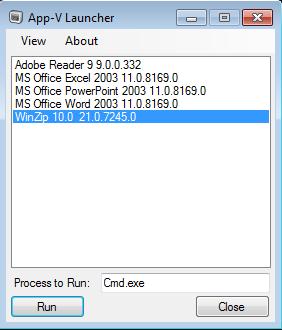
OSDFileAnpassen
When creating sequences you have the option to specify for which operating systems. Many customers/organizations have added those operating systems requirements in the OSD. Mostly selected all and in those days that was not an issue. However when new operating systems are released, these are not mentioned in the OSD file. Starting the OSD on such an operating system will fail. Currently we advise not to add any operating system requirements because of the just described behavior. However those earlier created sequences should need some attention. I already described Batch+ Free edition that could add additional Operating Systems to several OSD files, but they only offered the 64bit options.
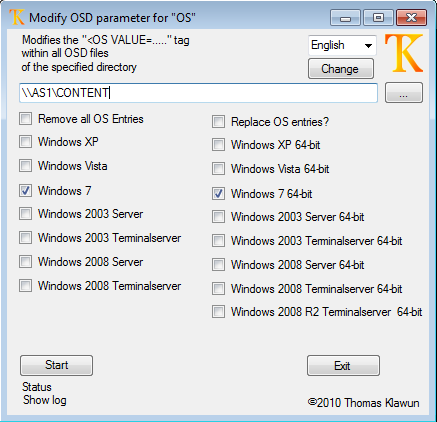
But actually I would like to remove those entire OS requirements so when Windows 8 will be released I don't have to search again for a tool. Then OSDFileAnpassen comes into the picture. Although the name is German the tool it has the possibility to switch the GUI. OSDFileAnpassen created by Thomas Klawun offers the add 32 bit editions (if available) of the latest operating systems, but also offers the possibility via Remove all OS Entries to remove the whole section of Operating Systems, so you don't have to edit the files when you would like to run the package on a new Operating System. The only disadvantage of the tool is that error handling is not available. When it fails it does not give any information about it and which file caused it.
App-V Client Cache Reset
Source and more: http://sbc.vanbragt.net/mambo/index.php?option=com_content&task=view&id=1671&Itemid=49
Similar Posts:
- A Quick Glance to Server App-V and Sequencing Server Applications
- Microsoft Server Application Virtualization Remote Application Packager
- Explaining Exclusions in App-V
- Elevation and Run-As Considerations in Microsoft App-V Environments
- Everything you ever wanted to know about the Read-only App-V cache