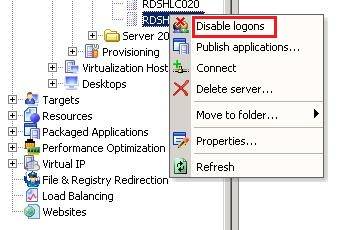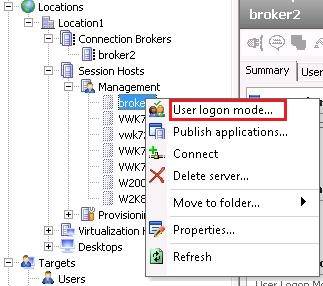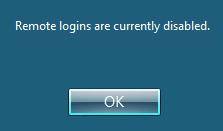New RDSH Maintenance Options in QWDV (vWorkspace) 7.6
This article discusses some of the new TS/ Remote Desktop Session Host maintenance options that have been introduced in QWDV (vWorkspace) 7.6.
We have now worked the configuration of drain / maintenance mode into the 7.6 vWorkspace console. This allows an administrator to take a Remote desktop session host server offline and out of the farm for maintenance purposes, for example if you wanted to apply a quick patch or hotfix that required a restart. Drain mode allows currently logged on but disconnected users to reconnect but prevents any new connections and thus allows a graceful entrance for the RDSH server into a maintenance period without any user data loss.
Previously in vWorkspace 7.5 the only option to prevent logons to RDSH servers for maintenance was to just disable logons:
This prevented logons not only to new users but also to users who had an existing session.
Now in vWorkspace 7.6, administrators can change the “User Logon Mode…” by right clicking on the Session Host:
This gives four options:
As you can see above:
Allow all connections – is the default behavior.
Disallow all connections - is similar to the 7.5 feature of disable logons.
The allow reconnections, but prevent new logons options are different in that one will persist after a reboot and one will not.
If an end user is trying to connect and either ;
- connections are disallowed
- One of the ‘allow reconnections’ radio buttons is checked and they don’t currently have a session
Then they will see the following:
This feature ties in with the options in the Remote Desktop Session Host Configuration Page, under settings – User logon Mode:
Also our feature will honour MS RDP settings that have been made via ChgLogon, so if you have made scripts to change the user logon mode for multiple servers, then you can still use those scripts and the status of each server will be reflected in the vWorkspace console.
Now you can perform all user logon mode functions for each of the Session hosts in your farm directly from the vWorkspace console!
Similar Posts:
- vWorkspace 7.5 Feature Spotlight: Hyper-V Host Maintenance
- vWorkspace 7.5 Feature Spotlight: Maintenance Mode for Desktop Clouds
- vWorkspace 7.5 Feature Spotlight: RD Session Hosts (TS) Provisioning
- vWorkspace 7.5 Feature Spotlight: RD Session Hosts (TS) Provisioning
- New Management Capabilities for RDS in Windows Server 8 Beta