Better and safer interface for Printers in SBC / VDI
In Windows 7 server 2008 R2 the Devices and Printers interface shows all kinds of devices but in SBC / VDI the devices list generally contained items you didn’t want users to see or touch. Andrew Morgan has a little tool that helps. Although he uses XenApp as an example it should work anywhere.
SBC-Printers is a simple little .net 4 application, leveraging WMI for printer enumeration and control.Because SBC Printers is an executable, it can published as a XenApp application. Sbc Printers can also be installed as the default printers interface on the start menu:
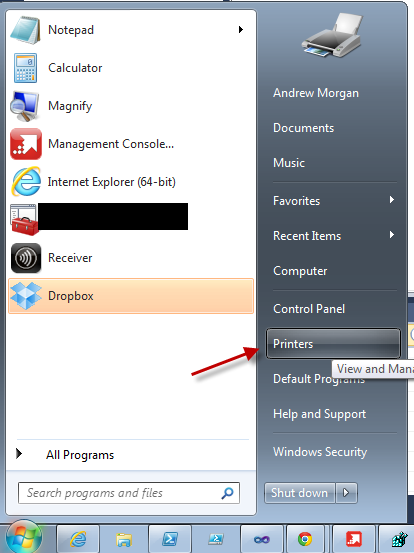
So really your users won’t know the difference or care for that matter!
SBC-Printers also comes with securable options for adding or deleting local printers:
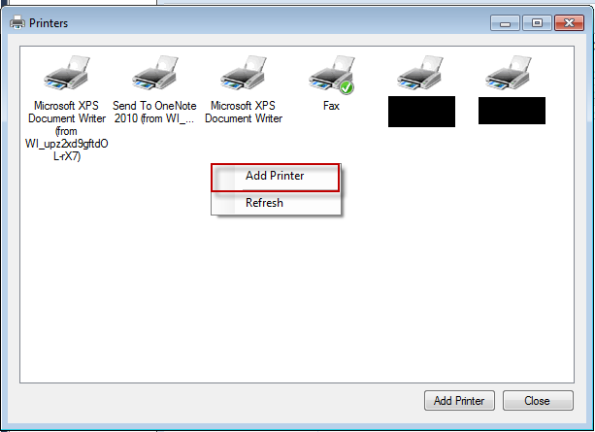
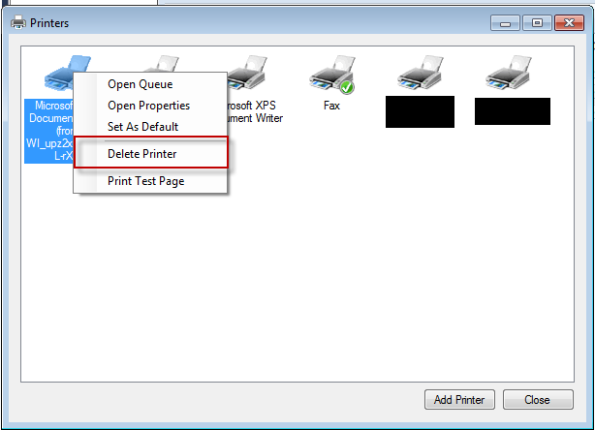
The display of add or delete can be controlled via the settings file in the installation directory:
More at source: http://andrewmorgan.ie/2013/01/04/announcing-sbc-printers-a-simple-printers-interface-for-xenapp-vdi/
Similar Posts:
- Windows Server 2008 Group Policy Preferences: The End Of The Login Script?
- Group Policy Preferences in a non-persistent VDI environment
- Installing print drivers and migrating the logical printers on Terminal Server
- Troubleshooting ThinPrint in VMware View (Part 2)
- Immidio AppScriber 3 available, with Free edition
Leave a comment