How to configure zones in XenDesktop and XenApp 7.7
With the (silent) release of XenDesktop and XenApp 7.7 late last year one of the features talked about the most on social media and blogs was the return of Zones. Citrix removed zones (or more accurately didn't include) after XenApp 6.5 much to the horror of most enterprise customers. But now they are back. Kind of.
Today (7.7) configuring zones can help users in remote regions connect to resources without necessarily forcing their connections to traverse large segments of the WAN. Using zones allows effective Site management from a single Citrix Studio console, Citrix Director, and the Site database. This saves the costs of deploying, staffing, licensing, and operating additional Sites containing separate databases in remote locations.
Zones can be helpful in deployments of all sizes. You can use zones to keep applications and desktops closer to end users, which improves performance. A zone can have one or more Controllers installed locally for redundancy and resiliency, but it is not required.
Zones in 7.7 are similar, but not identical to zones in XenApp version 6.5 and earlier. For example, in this implementation of zones, there are no data collectors. All Controllers in the Site communicate with one Site database in the primary zone. Also, failover and preferred zones work differently in this release.
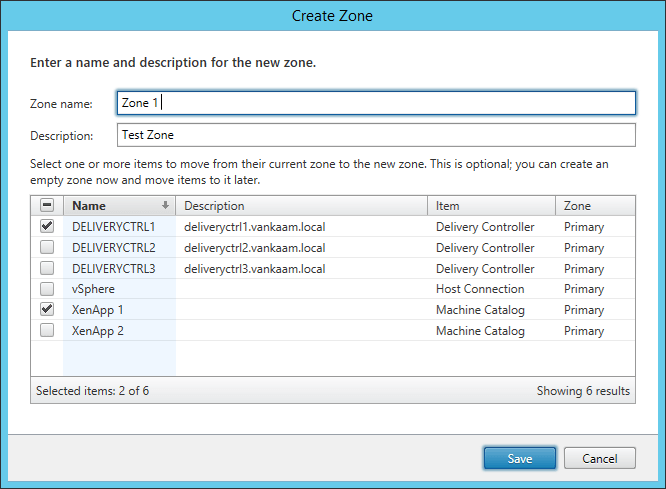
Also helpful is this article by Bas van Kaam that describes how to configure zones ion XenDesktop and XenApp and things to look out for: http://www.basvankaam.com/2016/01/05/how-to-configure-zones-in-xendesktop-and-xenapp-7-7-plus-some-extras/
Similar Posts:
- Citrix Acquires of Kaviza: Why? Any Good?
- XenDesktop or VDI-in-a-Box? How to choose?
- RES Workspace Manager 2012 SR2
- What’s New in XenDesktop 5.6
- Step-by-Step Installation Guide for a Lifecycle Management Blueprint in Citrix Workspace Cloud