How to use VMware ThinApp to deal with different versions of Internet Explorer
With Microsoft axing all but the most recent versions of Internet Explorer a lot of companies will find themselves scrambling to migrate to a newer browser while also buying time to keep the older browsers alive where possible. This article explains how you can use VMware ThinApp to achieve this goal.
Here's how to package the different versions of Microsoft Internet Explorer using VMware ThinApp, and how to enable the ThinDirect feature.
To capture Internet Explorer, you must upgrade from one version to another, with the exception of Internet Explorer 6, which can be directly captured with the built-in ThinApp Setup Capture tool after the prescan.
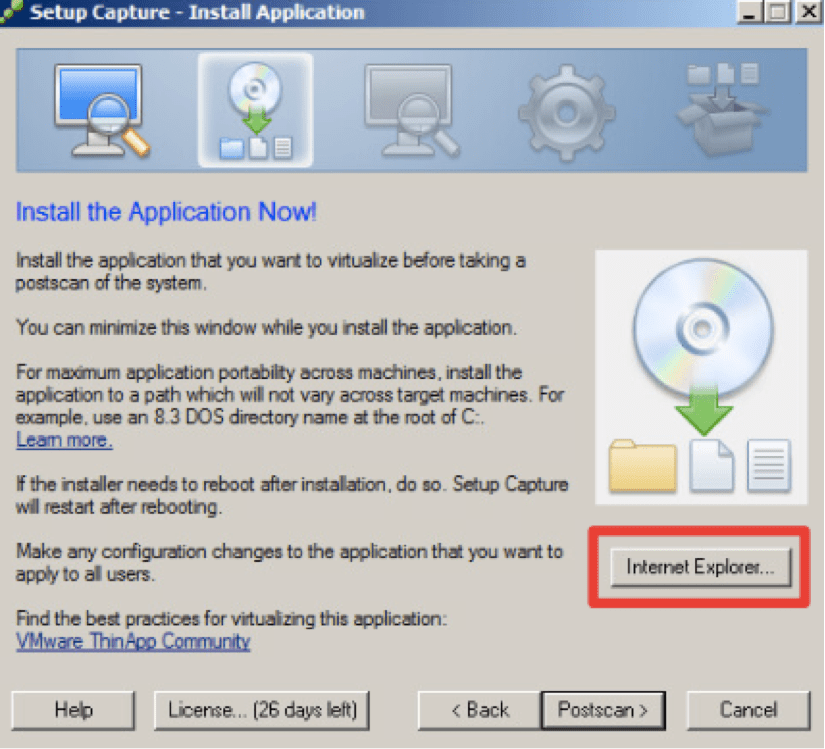
After the capturing, enter native browser redirection URLs. In the Native Browser Redirection window, enter the URLs you want to be redirected from the native Internet Explorer to the ThinApp-packaged Internet Explorer. If further configurations or additions are necessary, the ThinDirect.txt file can be modified later.
For this example, enter the URLs in the following screenshot.
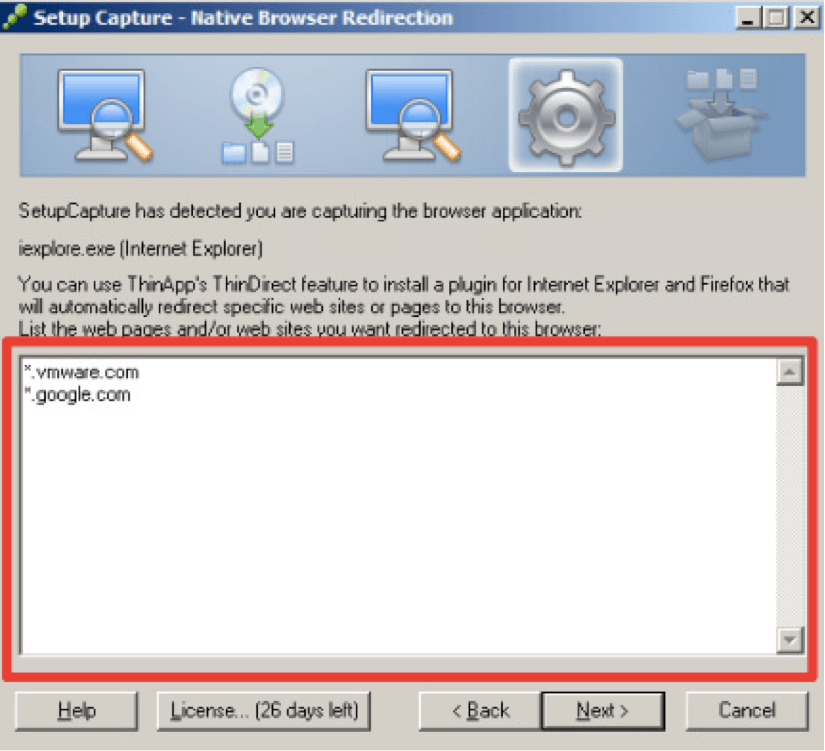
Testing ThinApp ThinDirect
From within the native browser, enter a non-ThinDirect URL. Verify you are still in the same native browser by rechecking the version. Now enter the URL of a configured ThinDirect URL. In this example, enter downloads.vmware.com.
You can see that downloads.vmware.com was redirected to https://my.vmware.com/web/vmware/downloads. However, because you used an asterisk (*.vmware.com) within your configuration of the ThinDirect URLs, it still redirected you to the ThinApp-packaged Internet Explorer 10.
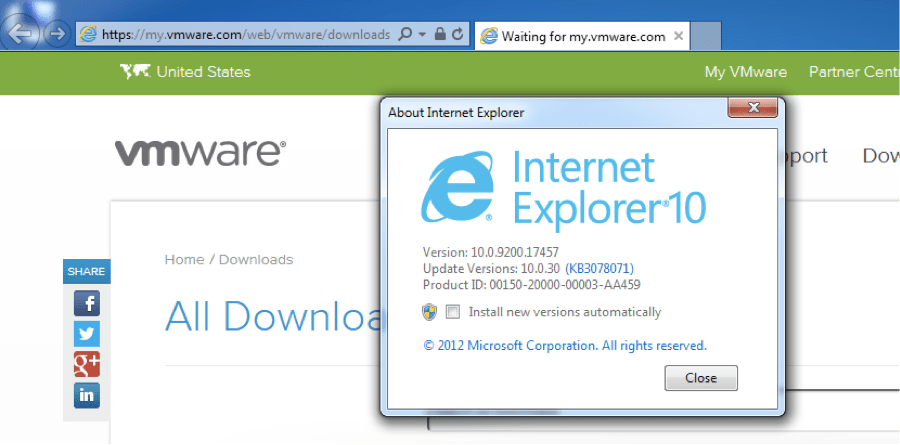
Manual ThinDirect Configuration
This section assumes you have already packaged Internet Explorer 10 with ThinApp using ThinDirect and want to modify the URLs configured for ThinDirect.
Modifying the ThinDirect.txt File After Setup Capture
Navigate to the central ThinApp file share and open the IE10-Virt project folder. Open the Thindirect.txt file in the project folder. Modify the URLs and Save the file. In this example, all vmware, google, and cnn URLs are redirected to the virtual Internet Explorer.
To better understand the syntax used within the ThinDirect.txt file, see the ThinDirect.txt syntax knowledge base article.
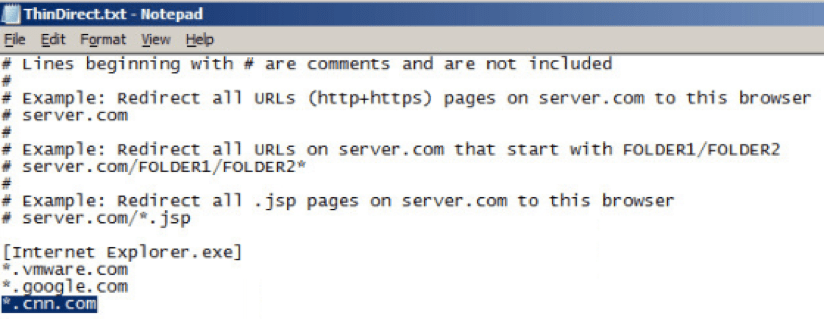
Automated ThinDirect Configuration with Group Policies
This section assumes you have already packaged Internet Explorer 10 with ThinApp using ThinDirect and desire to modify the URLs configured for ThinDirect.
An alternative to manually revising the ThinDirect.txt file is to modify the file with centralized group policies. By using group policies, you can change all deployed instances of the virtual browser to use the newly configured ThinDirect.txt file.
For more information, see the knowledge base article on using a Group Policy ADM file to configure the ThinDirect.txt file.
More at the source: http://blogs.vmware.com/euc/2016/01/thinapp-thindirect-internet-explorer-upgrade-url.html
Leave a comment