10Feb/160
January updates to Azure RemoteApp
Microsoft has released a blog post where they discuss what is new in January for Azure RemoteApp. Here's what's worth noticing.
- Gallery images were updated with latest Windows updates including updating the SQL native driver and Excel add-ons (Power Query, Master Data Services) on the Office 365 platform image.
- iOS client was updated to version 8.1.17 which included a fix to improve the session resolution on iPad Pro devices.
- Mac client was updated to version 8.0.26 early January. An issue got fixed where the Windows log-in screen was displayed instead of a credential prompt during Azure RemoteApp sign-in.
- They are soliciting volunteers to participate in our new Azure portal private preview, submit your nomination request.
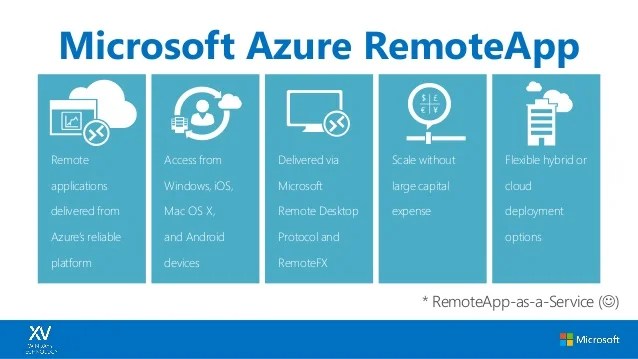
The following documentation was released and updated
- Go here for our roadmap, we are working diligently to soon release a preview of the Windows 10 universal application that will support Azure RemoteApp with Continuum.
- Check out List of Ports and URLs to permit access for Azure RemoteApp Deployed in customer Virtual Network
- Is AAD-DS supported? Learn how to Lift-and-shift your workloads with Azure RemoteApp and Azure AD Domain Services (AAD-DS)
- Learn How to integrate OneDrive for Business and Azure RemoteApp
- Ensure cached mode is configured when Using Microsoft Outlook in Azure RemoteApp
- Learn how to control which users connect by Securing access to Azure RemoteApp using Conditional Access.
- Why is Operational Management Suite (OMS) integration with Azure RemoteApp so cool, check it out to learn why.
- New deployment guide on how to use SQL Azure with Azure RemoteApp
Source: https://blogs.msdn.microsoft.com/rds/2016/02/09/january-updates-to-azure-remoteapp/