VMware Horizon 7.0 GA - here’s what’s new (part 1 -Instant Clones and the Cloud Pod Architecture Improvements)
Yesterday VMware released VMware Horizon 7.0 to the web. Now we can finally take a look at all the new features in detail. Here's everything that's new in VMware Horizon 7.0. It is going to be a multi-part article because there is a lot to cover. This first part is about Instant Clones and the Cloud Pod Architecture Improvements.
Instant Clones
- A new type of desktop virtual machines that can be provisioned significantly faster than the traditional View Composer linked clones.
- A fully functional desktop can be provisioned in two seconds or less.
- Recreating a desktop pool with a new OS image can be accomplished in a fraction of the time it takes a View Composer desktop pool because the parent image can be prepared well ahead of the scheduled time of pool recreation.
- Clones are automatically rebalanced across available datastores.
- View storage accelerator is automatically enabled.
Instant Clones utilizes vmFork in vSphere 6.0 (update 1) to clone a virtual desktop in memory from an existing running virtual desktop. Desktops can now be provisioned in seconds, rather than minutes. Instant Clones do not rely on additional components, such as View Composer (or an additional DB), so it simplifies deployment and leverages existing vSphere functionality. Instant Clones also do not persist; they are destroyed after use and recreated from the latest desktop image.
Instant Clones are ideal for deploying pools of non-persistent “floating” desktops. Equally, when used with VMware User Environment Manager and VMware App Volumes, Instant Clones can rapidly provision a persistent desktop experience. EUC architect Jim Yanik shows you how to use Instant Clone in the following video:
The obvious benefit is that managing the operating system is as simple as updating the parent virtual machine. A user automatically gets an updated desktop at next login., So no long recompose operations, no separate rebalance operation is required. Also there's no longer a need for SE-Sparse and clone-level CRBC.
Instant Clones limitations
There are some limitations in the this release. For example, only floating desktops are supported. No dedicated desktopsin this release. Also no RDSH or Apps support, only VDI. The scale is up to 2000 desktops with single vCenter, single vLAN only.
- No Nvidia GRID and there is a limited SVGA options.
- As a Storage options – there are VSAN or VMFS datastores
- Desktop personalization using AppVolumes User-Writeable Drives and UEM.
Cloud Pod Architecture Improvements
- The Cloud Pod Architecture feature now supports a pod federation of up to 25 pods across up to five sites for a scale of 50,000 sessions.
- In the event that resources at a user's home site are exhausted or otherwise not available, the user is now automatically directed to available desktops at other sites.
- Home site administration is now fully supported in View Administrator.
- The Cloud Pod Architecture feature now allows home site assignments for nested AD security groups.
- VMware Identity Manager is now fully integrated with the Cloud Pod Architecture feature.
Cloud Pod Architecture (CPA) allows multiple Horizon 7 instances (or pods) to be connected and aware of user entitlements and sessions in each instance. This ensures users are directed to their home site or an alternative backup site, depending on desktop and/or session availability. CPA has been around now for several releases and allows Horizon to scale to above 10,000 connected sessions, which is the limit per pod.
In Horizon 7, we are now announcing support for up to 50,000 connected sessions across a maximum of 25 instance/pods over up to five sites and 50 connection servers.
In addition to scale enhancements, CPA now also supports an alternative home site and nested AD groups. This allows groups of users to be assigned to a home site and nested AD groups to assigned an alternate home site. This diagram explains how nested AD group support can work. In the event the London home site is not available, for example, users in the London group would be redirected to the Paris site.
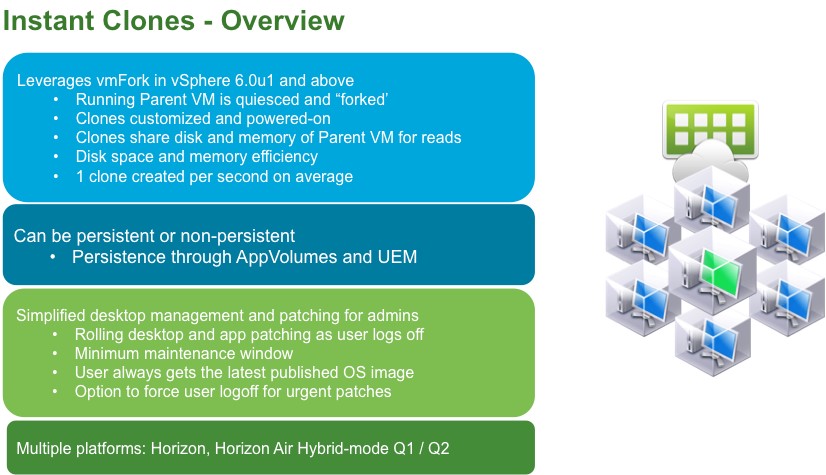
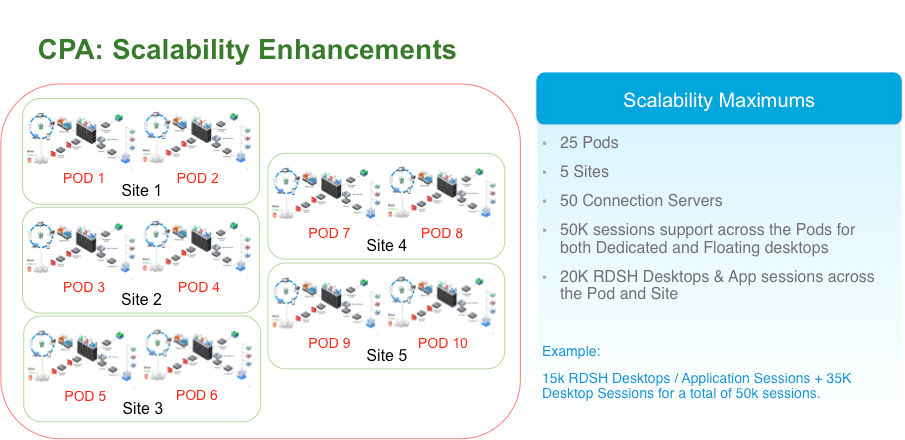
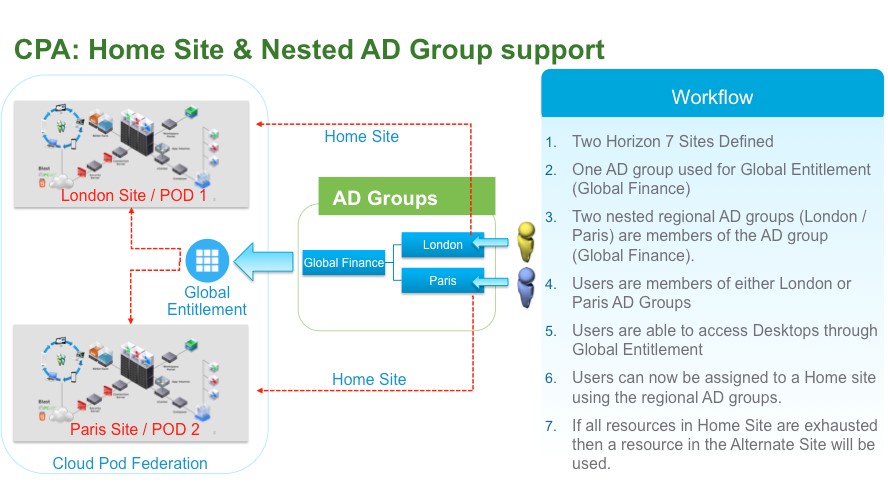
Leave a comment