24Mar/160
VMware Horizon 7.0 GA - here’s what’s new (part 4 -the Rest)
VMware Horizon 7.0 is now GA. Now we can finally take a look at all the new features in detail. This fourth part is about the rest :-).
Flash Redirection for Windows Horizon Clients (Tech Preview)
- Flash content in an Internet Explorer browser is sent to the Windows-based client and played in a Flash container window, thereby offloading demand on the ESXi host.
- Configured through an agent-side group policy that specifies a white list of Web sites to use Flash Redirection.
VMware Horizon 7 bring Flash redirection in tech preview, Flash redirection is the ability to use the client to render the Flash content. The content is still fetched server-side and sent to the client. This is a major difference to what Citrix was offering where they would give the possibility to get the content by the client.
This feature seems to be have brought back because it was introduced back in 2013 in VMware Horizon View 5.2 Feature Pack 2 - but there are differences. Although the name of this feature is similar to the feature called Flash URL Redirection, there are important differences, as described in the following table.
Feature Limitations
The Flash Redirection feature has the following limitations:
Windows Server 2016 Support (Tech Preview)
- Windows Server 2016 can be used as an RDS host for providing remote desktops and hosted applications.For this release, Windows Universal apps are not supported as hosted remote applications. For example, Universal apps do not appear in the list of apps provided by a Windows Server 2016 RDS farm. Universal apps, such as the Microsoft Edge browser or the Calculator included with Windows 10 or a Windows Server 2016 RDS host, are built on the Universal Windows Platform (UWP). Universal apps require Windows Explorer to be run. In addition, manually launching Universal apps through the Command Prompt will show an error message.
Horizon 7 for Linux Desktops
- Support for SLED 11 SP3/SP4. However, Single Sign-on is not supported.
- Support for HTML Access 4.0.0 on Chrome.
- Support for CentOS 7.1 Linux distribution.
- Support to check the dependency packages unique to a Linux distribution before installing Horizon Agent.
- Support to use the Subnet option of /etc/vmware/viewagent-custom.conf to specify the subnet used for Linux desktop connections with multiple subnets connected.
Additional Features
- View Administrator security protection layer: basically allowing you to use a Flash-free version of the View Admin UI - but it is a manual proces with some important caveats.
- Protection against inadvertent pool deletion: if you want to stop administrators from deleting a desktop pool that currently has active desktops within it. With VMware Horizon 6.x and earlier versions, it was possible for an administrator to accidentally delete a desktop pool and all the VM’s within that pool. This new feature, when enabled, will stop that from happening.
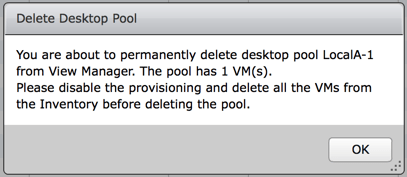
It is a pretty hefty manual exercise though to enable it: http://vdelboysview.com/2016/03/22/horizon-7-desktop-pool-deletion-feature/
- RDS per-device licensing improvements: helps to prevent a single client device connecting to RDS desktops and applications over PCoIP or HTML Access using up more than one RDS Per Device Client Access License (CAL): https://kb.vmware.com/selfservice/microsites/search.do?language=en_US&cmd=displayKC&externalId=2076660
- Support for Intel vDGA: only the Haswell and Broadwell series of Intel integrated GPUs are supported. Broadwell integrated GPUs are supported only on vSphere 6 Update 1b and later. Haswell integrated GPUs are supported on vSphere 5.5 and later. Multiple-monitor support is limited to no more than 3 monitors.
-
Support for AMD Multiuser GPU Using vDGA: support for multiuser solution based om AMD hardware. it is based on SR-IOV technology and supported with the following graphics cards; S7100X, S7150 and S7150X2.
-
Display scaling for Windows Horizon Clients: DPI scaling is supported if it is set at the system level and the scaling level is greater than 100.
