The RDPSoft Approach to Remote Desktop User Activity Monitoring
This article the the RDPSoft approach to Remote Desktop User activity monitoring with a focus on hybrid environments.
Most corporate networks these days are hybrid, meaning some employee workstations are hosted in the cloud (e.g. virtual desktops, DaaS, Remote Desktop Session Hosts / Citrix XenDesktop Hosts) and some are hosted on premise (physical desktops, on-premise virtual desktops, and Remote Desktop Session Hosts / Citrix XenDesktop Hosts).
Because of this, we have designed our solution’s architecture to support user activity monitoring in such heterogeneous networks. How so? Let’s dig deeper.
Terminal Server User Activity Monitoring – Soft Audit
In this use case, an organization uses Remote Desktop Session Hosts or Citrix XenDesktop Session Hosts to provide session-based workspaces for its employees. Management simply desires a “soft audit” of routine teleworker activity on a daily and weekly basis to correlate remote work with the hours that employees self-report when working offsite.
In this scenario, our Remote Desktop Commander Suite can be deployed without installing its optional agent service. User session data is collected remotely over the network, and aggregated into user time tracking reports like so:
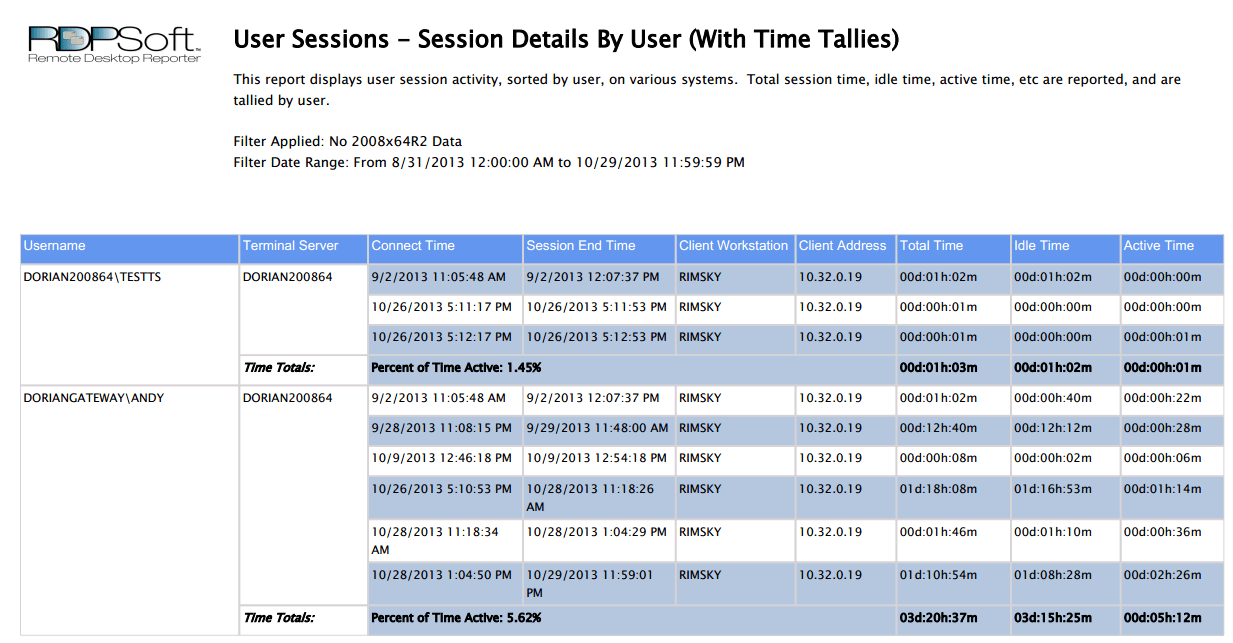
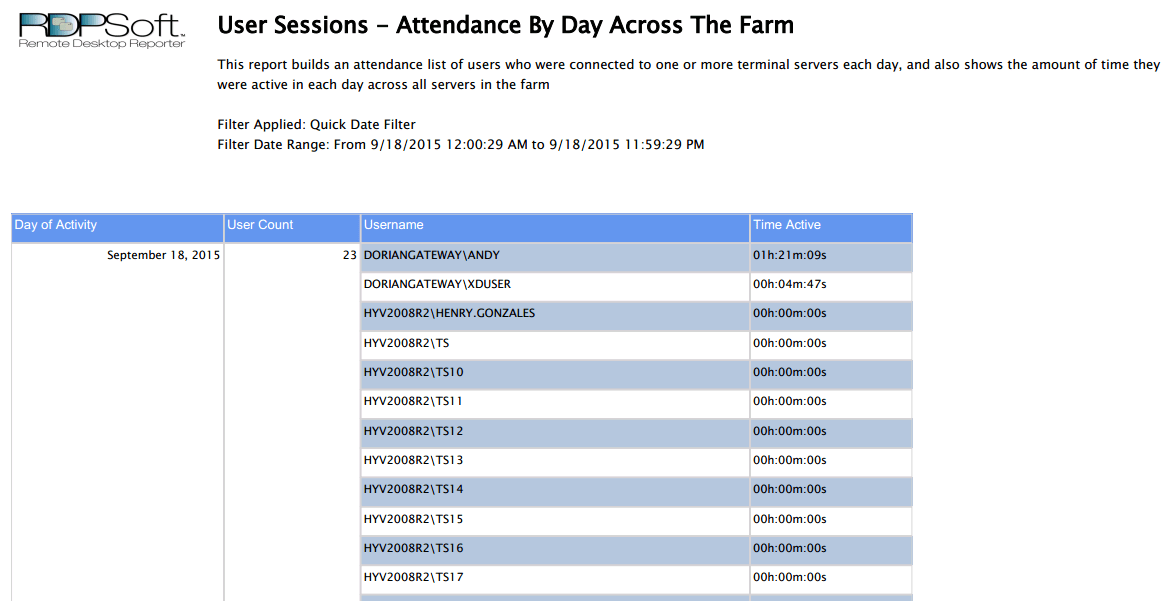
Remote Desktop User Activity Monitoring – Hard Audit
Of course, for more highly regulated industries, or special HR scenarios, more intensive user activity monitoring may be warranted. In this case, the Remote Desktop Reporter agent can be deployed on all Remote Desktop Session Hosts and Citrix XenDesktop Session Hosts, and Group Policy can be employed to launch a special in-session process that does periodic screen captures, as well as capture detailed information regarding program window captions, inbound/outbound UDP/TCP activity, and program use, as shown below:
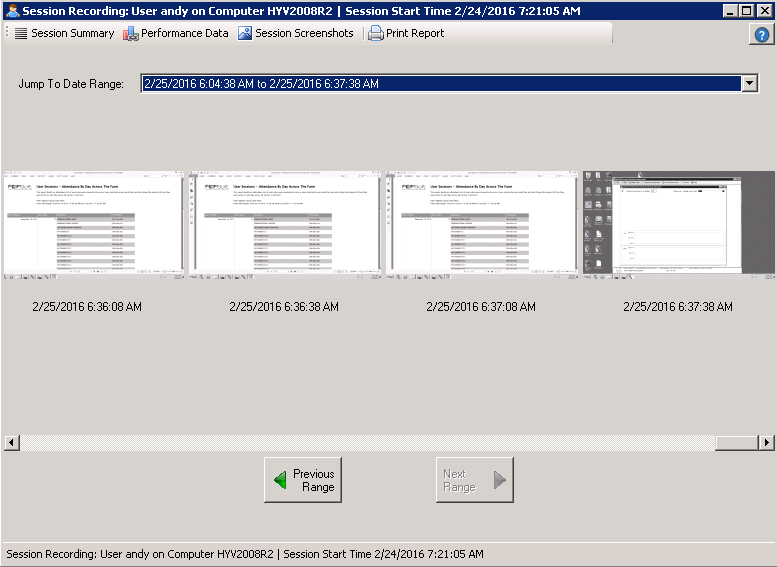
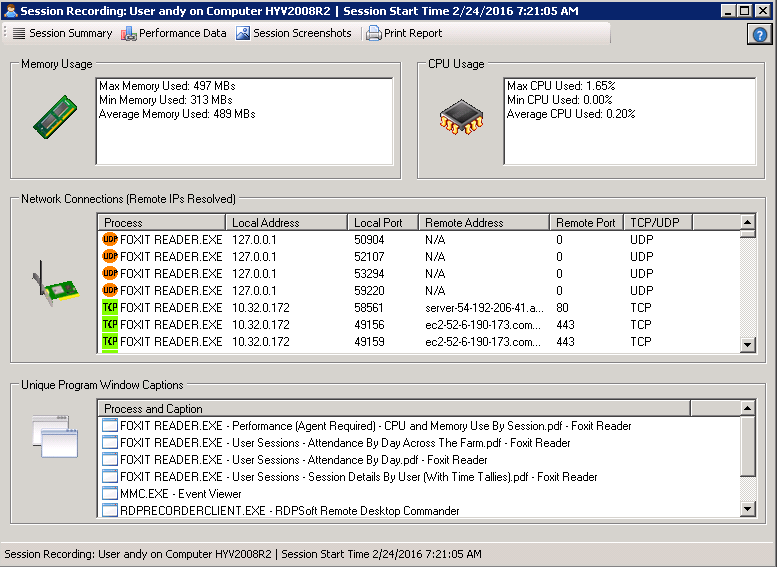
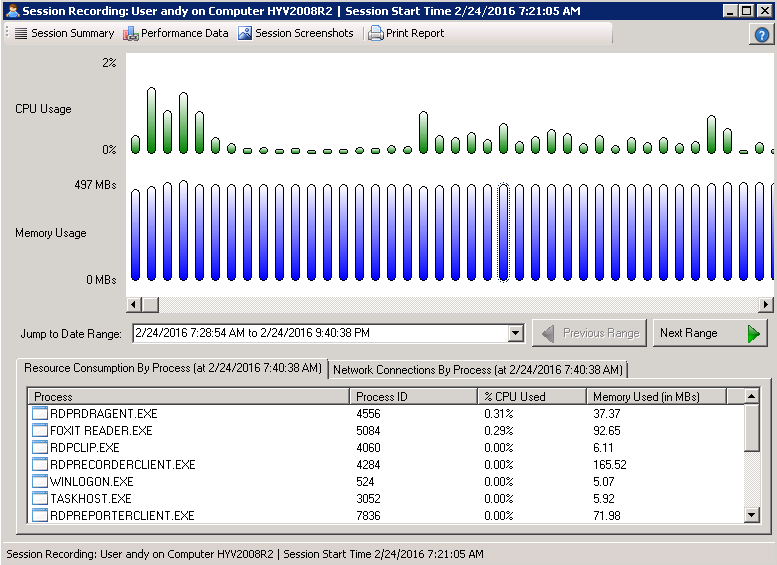
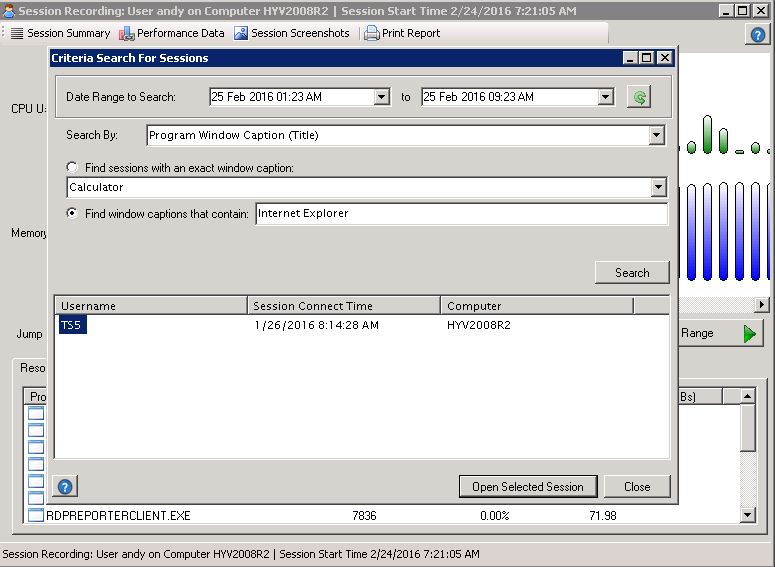
Virtual Desktop User Activity Monitoring
Of course, all of the above scenarios can be replicated if you also need to monitor virtual desktops or physical workstations. The Remote Desktop Commander agent can be deployed in the exact same manner, and once it has been so deployed, you can conduct both soft audits and hard audits of user activity in these environments as well.
More at the source: http://www.rdpsoft.com/blog/user-activity-monitoring/remote-desktop-user-activity-monitoring/