| Basic Printing Architecture |
| Wednesday, 20 June 2007 by Michel Roth | |||
|
Whether or not you use one of these technologies, it pays to know what's what in Windows printing. The Windows Performance Team has promised to up a series of articles regarding Windows printing. The first one was published today and provides an excellent insight into the "basic" (-it's actually quite complete) architecture of Windows printing. 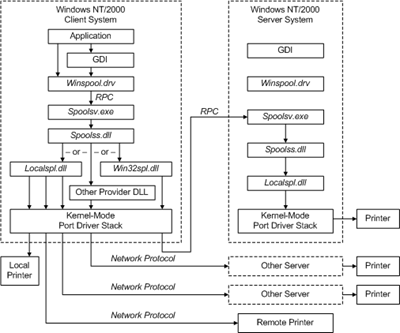 Broken down into basic elements, the Windows printing architecture consists of a print spooler and a set of print drivers. In future posts, we will be looking at drivers, troubleshooting and policies. Be sure to the read the entire article.
Show/Hide comment form
|
|||
