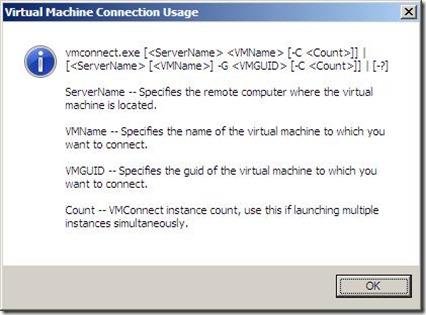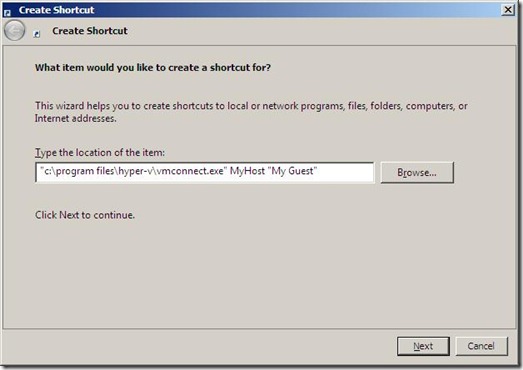| Creating Management Shortcuts For The Consoles of your Hyper-V Guests |
| Thursday, 11 December 2008 by Michel Roth | |||
|
So, let’s say that you have a Hyper-V Server called “MyHost” and a VM called “My Guest” that you want to connect to quickly. All you need to do is create a shortcut that points to VMConnect.exe with the following syntax: Mike Kolitz has all the details.
Show/Hide comment form
|
|||