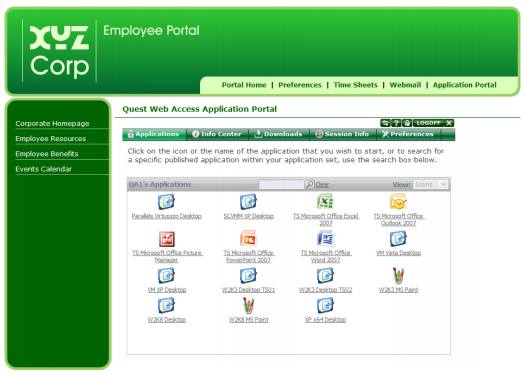|
vWorkspace Web Access is one of the most popular ways for our customers to provide access to their applications in a seamless, simple way. This article shows how to "pimp" the Quest Web Access.
Out of the box, vWorkspace Web Access has quite a couple of options to allow customers to customize the vWorkspace Web Access pages to fit their personal needs. Still, some customers want to customize vWorkspace Web Access even further. Since vWorkspace Web Access is built on web-industry standards like ASP.net and ASP.net features such as “Themes” and “Skins”, it is relatively easy to take vWorkspace Web Access customization even further. To make it easier for our customers to do so, we have included a document called ”vWorkspaceWebAccess6.2_CustomizationGuide.pdf” in every download of vWorkspace 6.2. It is located in the documents folder. Here’s an example of a customized Quesr vWorkspace Web Access instance:
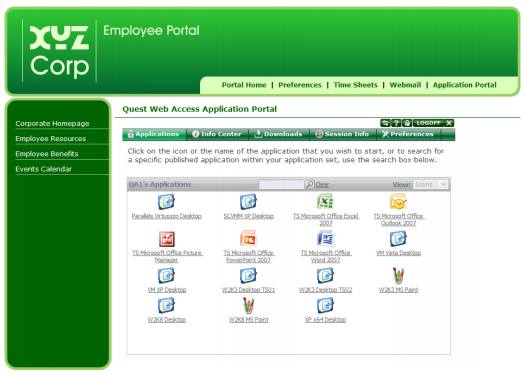
While on the subject of customization, remember that Quest vWorkspace 6.2 also included experimental integration with Microsoft Sharepoint. The associated documentation for this Microsoft Sharepoint integration can be found in the download section of vWorkspace.com under the documentation header.
Source: http://blogs.inside.quest.com/provision/2009/08/10/customizing-the-look-and-feel-of-quest-vworkspace-web-access/
|