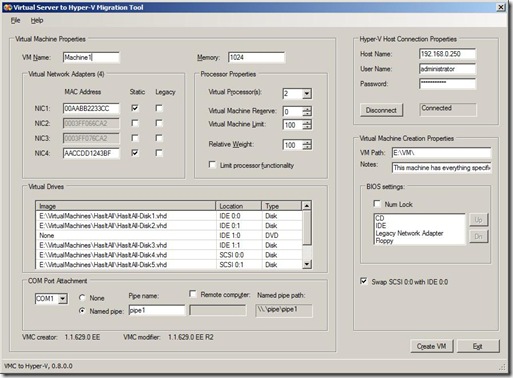| Free Virtual Server to Hyper-V Migration Tool |
| Saturday, 19 July 2008 by Michel Roth | |||
|
The tool isn't officially released yet but it will be soon. This tool has been created by same guy (Matthijs ten Seldam) that created the management tool for Virtual Server that actually works: VMRCplus . Anyway, like I mentioned when you have Virtual Server or Virtual PC virtual machines, you can use them in Hyper-V. However, this requires quite some manual steps. at a minimum, you need to attach the virtual hard disk files (.vhd files) to the hard disk drives in Hyper-V. This requires at least creating a VM from the Hyper-V wizard, opening up the settings for the newly created VM and then configuring the drives (probably IDE) with the virtual hard disk files. But there are more settings you may want from the original VM. Things like memory, CPU resource control, DVD image, floppy image, SCSI controllers, etc. If you do want those as well, you must open the VMC file in Notepad and make the adjustments in Hyper-V accordingly.
Because of the lack of import functionality for Virtual Server and Virtual PC VMs in Hyper-V, Matthijs has developed a "Virtual Server to Hyper-V import tool". This tool basically takes a VMC file and puts all supported (in Hyper-V that is) settings in the UI. From there, you can tweak the settings; update the virtual drive image paths, choose whether to create synthetic or legacy network adapters and more. Once you are done, you connect to a Hyper-V host and create the Hyper-V VM from the original VMC configuration (or whatever you modified) with one click. Keep an eye out for the acutal release of the tool on Thincomputing.net or on Matthijs' blog.
Show/Hide comment form
|
|||